
Written by HorseMen Technologies SA
Get a Compatible APK for PC
| Download | Developer | Rating | Score | Current version | Adult Ranking |
|---|---|---|---|---|---|
| Check for APK → | HorseMen Technologies SA | 463 | 3.33261 | 2.39.207057 | 17+ |


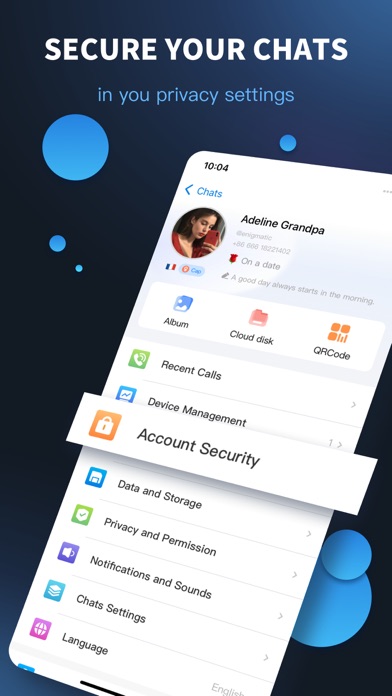

What is Potato Chat?
Potato is a messaging app that prioritizes speed and security. It allows users to send unlimited messages, photos, videos, and files of any type. The app also offers group chats with up to 200,000 members and the ability to create channels to broadcast messages to an unlimited number of subscribers. Potato is designed to be fast, secure, reliable, and free.
1. GROUP CHAT & SHARING: With Potato, you can form large group chats and broadcast lists of up to 200000 members, quickly share large videos, documents (.doc, .ppt, .zip, etc.), and send an unlimited amount of photos to your friends.
2. You can send an unlimited amount of messages, photos, videos and files of any type (.doc, .zip, .pdf, etc.). Potato groups have up to 200000 members and you can create channels to broadcast messages to an unlimited number of subscribers.
3. FAST: Potato is the fastest messaging app on the market because it uses a distributed infrastructure with data centers positioned around the globe to connect users to the closest possible server.
4. RELIABLE: Built to deliver your messages in the minimum bytes possible, Potato is the most reliable messaging system ever made.
5. SUPPORT: For real-time support, please go to Settings in Potato and select “Ask a Question” to send a message directly to our support volunteers.
6. Potato is based on time-tested algorithms to make security compatible with high-speed delivery and reliability on weak connections.
7. CLOUD STORAGE: Potato seamlessly syncs across all your devices, so you can always securely access your data.
8. For those interested in maximum privacy, Potato offers Secret Chats.
9. We built Potato to make messaging speedy and safe again, without the usual caveats.
10. Your message history is stored for free in the Potato cloud.
11. This way you can send all types of disappearing content — messages, photos, videos, and even files.
12. Liked Potato Chat? here are 5 Social Networking apps like TanTan - Meet,Chat,Date Asians; MeetMe - Meet, Chat & Go Live; Electric - random video chat; Blendr - Chat, Flirt & Meet; ZEPETO: 3D avatar, chat & meet;
| SN | App | Download | Review | Maker |
|---|---|---|---|---|
| 1 |  potato chat
potato chat
|
Download | /5 0 Reviews |
pt potato |
Not satisfied? Check for compatible PC Apps or Alternatives
| App | Download | Rating | Maker |
|---|---|---|---|
 potato chat potato chat |
Get App or Alternatives | 463 Reviews 3.33261 |
HorseMen Technologies SA |
Select Windows version:
Download and install the Potato Chat app on your Windows 10,8,7 or Mac in 4 simple steps below:
To get Potato Chat on Windows 11, check if there's a native Potato Chat Windows app here » ». If none, follow the steps below:
| Minimum requirements | Recommended |
|---|---|
|
|
Potato Chat On iTunes
| Download | Developer | Rating | Score | Current version | Adult Ranking |
|---|---|---|---|---|---|
| Free On iTunes | HorseMen Technologies SA | 463 | 3.33261 | 2.39.207057 | 17+ |
Download on Android: Download Android
- Unlimited messaging, photo, video, and file sharing
- Group chats with up to 200,000 members
- Broadcast lists to an unlimited number of subscribers
- Distributed infrastructure for fast messaging
- Time-tested algorithms for secure messaging
- Cloud storage for syncing across devices
- Reliable messaging even on weak connections
- Privacy protection and no access to data by third parties
- Secret Chats with self-destructing messages and end-to-end encryption
- Real-time support through the app's "Ask a Question" feature.
Lost potential
国产,谨慎使用
白壁撤
真的辣鸡,辣鸡野鸡装凤凰,洋芋跑国外去装马铃薯。