
Written by HAGO Singapore PTE. LTD
Get a Compatible APK for PC
| Download | Developer | Rating | Score | Current version | Adult Ranking |
|---|---|---|---|---|---|
| Check for APK → | HAGO Singapore PTE. LTD | 62 | 3.01613 | 5.22.0 | 17+ |
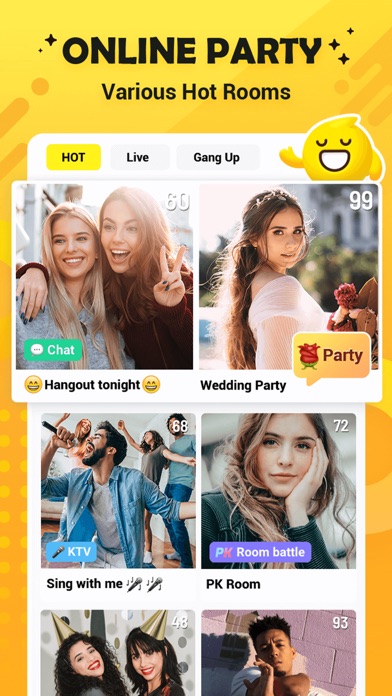

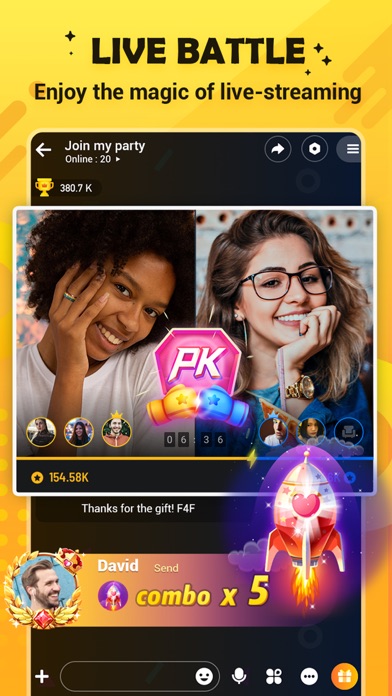

What is Hago- Party, Chat & Games? Hago is a social networking app that offers a variety of features such as party games, chat rooms, live streams, 3D space, and party hosting. It has over 500 million downloads worldwide and is a lively place to be online. The app allows users to discover new hobbies, connect with old ones, and hang out with friends from all over the world.
1. Looking for an app that lets you connect with your friends and have serious fun? Say hello to Hago Hago is the latest social networking app that is taking the world by storm, providing you a new way to enjoy party games, chat rooms, live streams & 3D space all in one stop! With more than 500 million downloads worldwide, Hago is one of the liveliest places you can be online.
2. People will find even more fun on this app than Tinder, Wild Rift & PUBG! Come and enjoy a whole collection of excitement including Ludo, Ghost dorm, Dominoes, Among us, Draw & Guess (Dibuja y adivina), Free Fire, Roblox, Sheep fight, Brain teaser & more! Rewards are waiting for you by simply completing the missions or beating the opponents, like GameFi.
3. Want to meet new people or chat with your friends? You can do that through the chat rooms.Moreover, the rooms support voice chat, which means you can have conversations in real-time! No matter if you wanna keep up with the Kardashians, or listen to Drake’s new album, you can always find what you want with up to 8 new friends in the chat room.
4. Hago offers fun live streaming, thanks to thousands of talented streamers providing dancing, makeup, singing and talk show content 24/7.
5. Rather than have different games on your device, Hago lets you play hundreds of mini-games – all in one app.
6. Whether it’s karaoke, gossip, wedding or birthday parties, Hago is the virtual place for you and your friend to have a fun night.
7. It allows you to develop your 3D characters and 3D rooms in the app with more than 100 amazing outlooks! You are free to create your own virtual character or Metaverse avatar with NFTs.
8. If you’re away from your friends but want to have some fun, Hago makes that possible.
9. “Still very new to the app, but I love it already! I’ve discovered a number of NFT and blockchain broadcasters, which means I get to enjoy my favorite kind of content.
10. “It’s a good app for shy people like me to meet and start a chat.
11. Hago is a versatile app designed for everyone! It doesn’t matter what you see as fun; the app always has got you covered.
12. Liked Hago- Party, Chat & Games? here are 5 Social Networking apps like Rave – Watch Party; Houseparty; PartyLive ビデオチャット通話で出会える安全な匿名トークアプリ; Partylive-Chat,Talk,Meet Her;
Check for compatible PC Apps or Alternatives
| App | Download | Rating | Maker |
|---|---|---|---|
 hago party chat games hago party chat games |
Get App or Alternatives | 62 Reviews 3.01613 |
HAGO Singapore PTE. LTD |
Select Windows version:
Download and install the Hago- Party, Chat & Games app on your Windows 10,8,7 or Mac in 4 simple steps below:
To get Hago- Party, Chat & Games on Windows 11, check if there's a native Hago- Party, Chat & Games Windows app here » ». If none, follow the steps below:
| Minimum requirements | Recommended |
|---|---|
|
|
Hago- Party, Chat & Games On iTunes
| Download | Developer | Rating | Score | Current version | Adult Ranking |
|---|---|---|---|---|---|
| Free On iTunes | HAGO Singapore PTE. LTD | 62 | 3.01613 | 5.22.0 | 17+ |
- Party games: Hago offers hundreds of mini-games in one app, including Ludo, Ghost dorm, Dominoes, Among us, Draw & Guess, Free Fire, Roblox, Sheep fight, Brain teaser, and more. Users can invite friends or match with players from all over the world to win rewards.
- Chat room: Users can meet new people or chat with friends in chat rooms that support voice chat. Up to 8 new friends can join the chat room to keep up with the Kardashians or listen to Drake's new album.
- Live stream: Hago offers fun live streaming with thousands of talented streamers providing dancing, makeup, singing, and talk show content 24/7. Users can browse through the offerings to find their favorite kind of live stream and support their favorite streamers with exclusive virtual animated gifts.
- 3D Space: Users can develop their 3D characters and rooms in the app with more than 100 amazing outlooks. They can create their own virtual character or Metaverse avatar with NFTs and explore the Hago metaverse by building their unique 3D character, holding their own karaoke concert, launching virtual parties, and playing dice with their 3D friends.
- Party hosting: Users can have an exciting online party on the app, whether it's karaoke, gossip, wedding, or birthday parties.
- Reviews: The app has received positive reviews from users who find it a good app for shy people to meet and start a chat, a great way to discover NFT and blockchain broadcasters, and a fun place to watch live streams and play games.
- TikTok: Users can follow Hago on TikTok for more updates and content.
How to add my contact friends?
No use
worst app ever
Hỏi đáp