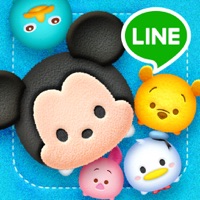
Written by LINE Corporation
Get a Compatible APK for PC
| Download | Developer | Rating | Score | Current version | Adult Ranking |
|---|---|---|---|---|---|
| Check for APK → | LINE Corporation | 5510 | 3.8118 | 1.114.0 | 4+ |
1. LINE: Disney Tsum Tsum is the fluffiest puzzle game ever! Collect, connect and pop Tsum Tsum based on the popular Disney Tsum Tsum plushes.
2. LINE Disney Tsum Tsum is published by LINE under license from Disney.
3. -Collect Tsum Tsum and set your favorite as your MyTsum.
4. -Each Tsum Tsum has a different skill.
5. Before you download this experience, please consider that this app contains social media links to connect with others and in-app purchases that cost real money.
6. -Connect 3 or more of the same Tsum Tsum to pop them.
7. Liked LINE? here are 5 Games apps like Disney Magic Kingdoms; Disney Emoji Blitz Game; Disney Princess Majestic Quest; Disney Frozen Free Fall Game; Disney Heroes: Battle Mode;
Not satisfied? Check for compatible PC Apps or Alternatives
| App | Download | Rating | Maker |
|---|---|---|---|
 line line |
Get App or Alternatives | 5510 Reviews 3.8118 |
LINE Corporation |
Select Windows version:
Download and install the LINE: Disney Tsum Tsum app on your Windows 10,8,7 or Mac in 4 simple steps below:
To get LINE on Windows 11, check if there's a native LINE Windows app here » ». If none, follow the steps below:
| Minimum requirements | Recommended |
|---|---|
|
|
LINE: Disney Tsum Tsum On iTunes
| Download | Developer | Rating | Score | Current version | Adult Ranking |
|---|---|---|---|---|---|
| Free On iTunes | LINE Corporation | 5510 | 3.8118 | 1.114.0 | 4+ |
- Adorable Disney characters in cute, simplified forms
- Challenging gameplay with rewards for longer chains
- In-game coins can be used to buy new Tsums with different abilities
- Good for passing time during appointments or downtime
- Collecting Tsums can be a fun activity for parents and children to do together
- Challenging to find everything in the game without listed menus
- Takes until level 10 to become more interesting
- Annoying extra download required every time the app is opened
- Lack of steady, serious updates despite promises from the developers
- Line issue causing problems for some players, requiring frequent updates
One of the greatest apps I’ve played
Good game but..
Error 14
Evolving, Addicting and Adorable